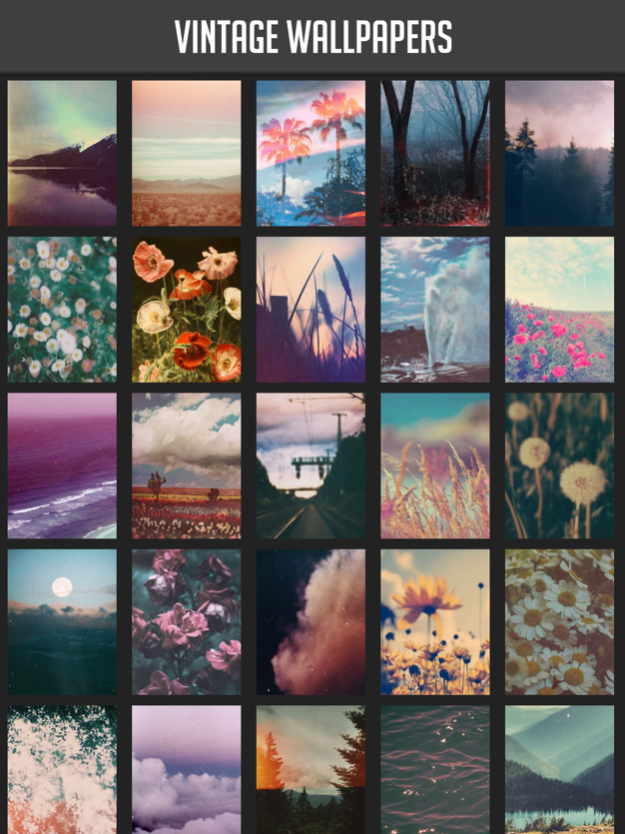Vintage Wallpapers 1.0
Continue to app
Free Version
Publisher Description
Modern doesn’t always mean better – celebrate history and simplicity with these beautiful vintage wallpapers!
The vintage backgrounds in this app feature old photographs with a genuine antique feel. These retro photographs are the kind you could have pulled out of the old box hidden in your grandparents’ attic. They may be faded, washed out or dusty from weathering the years, but this just adds to the charm and sense of history. The photographs feature mostly nature images, showing flowers, the ocean, trees or clouds. Each image will remind you of the wonderful simplicity of the past, when photographs were unique treasures, developed with film and photo paper instead of stored digitally and forgotten.
Try the app now to gain access to simple vintage wallpapers that you’ll love!
Jul 13, 2016
Version 1.0
This app has been updated by Apple to display the Apple Watch app icon.
About Vintage Wallpapers
Vintage Wallpapers is a free app for iOS published in the Food & Drink list of apps, part of Home & Hobby.
The company that develops Vintage Wallpapers is Atlas Labs. The latest version released by its developer is 1.0.
To install Vintage Wallpapers on your iOS device, just click the green Continue To App button above to start the installation process. The app is listed on our website since 2016-07-13 and was downloaded 4 times. We have already checked if the download link is safe, however for your own protection we recommend that you scan the downloaded app with your antivirus. Your antivirus may detect the Vintage Wallpapers as malware if the download link is broken.
How to install Vintage Wallpapers on your iOS device:
- Click on the Continue To App button on our website. This will redirect you to the App Store.
- Once the Vintage Wallpapers is shown in the iTunes listing of your iOS device, you can start its download and installation. Tap on the GET button to the right of the app to start downloading it.
- If you are not logged-in the iOS appstore app, you'll be prompted for your your Apple ID and/or password.
- After Vintage Wallpapers is downloaded, you'll see an INSTALL button to the right. Tap on it to start the actual installation of the iOS app.
- Once installation is finished you can tap on the OPEN button to start it. Its icon will also be added to your device home screen.